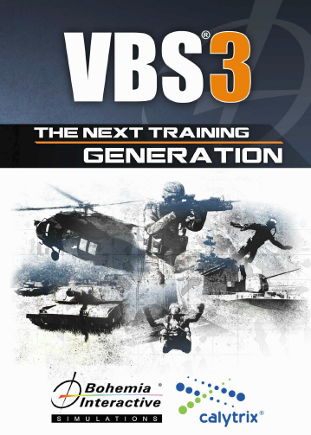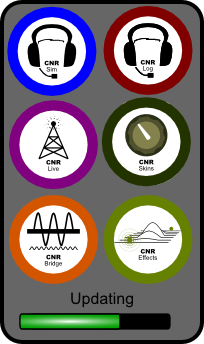2013
Calytrix Newsletter: August 2013
 | |||||
| In Calytrix's corner of our universe, we apply "war and games" principles to the defense sector through the use of simulation and gaming technologies. In this issue of our Newsletter, we highlight recent business news, product updates, and applications of Calytrix's simulation and training products and services. In this email: |
 |
|
| Calytrix Wins US Army's Games For Training Contract In June 2013, the U.S. Army's Program Executive Office for Simulation, Training and Instrumentation (PEO STRI) awarded the Games For Training (GFT) contract to provide program management and delivery of a U.S. Army-wide enterprise level license for a game-based training solution for up to five years. Calytrix is the prime contractor for GFT, partnering with Bohemia Interactive Simulations (BISim), Alelo, and SimCentric. Both Calytrix and BISim played important roles in the successful delivery of the predecessor program, "Game After Ambush!" The award of GFT is a natural progression in delivering high quality game-based training to the U.S. Army. As the prime contractor, Calytrix is responsible for delivering the required software, training and technical support. Calytrix's CEO, Shawn Parr, said “Calytrix is very proud to have been selected as the prime for GFT. The effective training of soldiers is an extremely important task and Calytrix doesn’t take its responsibility to the U.S. Army lightly. We will provide the best possible management, software and training to support the Army’s warfighters.” Calytrix is in the process of opening a new office in Orlando in order to best support the U.S. Army. - - - [read more] |
| |
|
|
| ||
|
| LVC Game For Unity Now Available Following Calytrix's demonstration of a prototype at the ITEC tradeshow two months ago, the commercial off-the-shelf version of LVC Game for Unity is now available. With LVC Game, Unity developers will find it easy to enable their Unity apps with DIS/HLA interoperability. - - - [read more] | ||
|
| JCTC Awards 3 Contracts To Calytrix Growing from its original technical roots, the Australian Defence Force's Joint Combined Training Capability (JCTC) is transitioning from a technical simulation capability to a joint collective training center, capable of training the major elements of Command, Control, Communications, Computers, Intelligence, Surveillance and Reconnaissance (C4ISR). The JCTC recently awarded 3 competitive contracts to Calytrix:
- - - [read more] | ||
|
| |||
 | Calytrix's CNR-Sidetone electronic "audio realism" device has been enhanced with a Microphone Boost circuit. This user-switchable addition lets CNR-Sidetone be used with microphones having a high or low level output signal. An example "low output" mic is the military standard H-250 (shown). Have you wanted to use a Mil handset/headset with CNR (and VBS2, Steel Beasts, etc)? Now you can. - - - [read more] | ||
 | Growing Support To Special Forces In a recent open tender, Calytrix again secured the Australian Defence Force's (ADF) Exercise Support Services contract for ADF Special Forces. In the most recent training event, Calytrix fielded over 90 highly skilled ‘nationality appropriate’ role players to create the pattern of life in a native village, while also providing interpreters, opposition, partnering and friendly force personnel supported with relevant weapons and special effects. - - - [read more] |
| |
|
| CNR v5.1.1 Released Calytrix has released CNR v5.1.1 to all customers with active software maintenance. This minor update contains a number of small internal improvements to CNR-Sim and CNR-Log, including:
CNR v5.1.1 is available for download now and recommended to anyone who has not already migrated to the CNR v5.1 series. CNR's next major release is targeted for Q4 2013. - - - [read more] |
| |
|
|  | Calytrix will exhibit its software and hardware products at SimTect 2013 in Brisbane, Australia, 16-20 September. We hope to see you there. SimTecT 2013 |
|
 |
| Configuring CNR-Sim To Start The Way You Want CNR-Sim offers significant startup flexibility, allowing administrators to control how CNR-Sim starts and runs. On the same network, it's possible to start many CNR-Sims where each starts differently. It's also possible to create several startup shortcuts to make it easy to use CNR-Sim at different times in different configurations. This tech note provides an overview of CNR-Sim's startup options. There are at least four ways to start CNR-Sim:
Starting CNR-Sim from a command line provides the most flexibility and control over CNR-Sim's starting mode and operation. Command line options, also known as "switches" or "flags" to programmers, cause CNR-Sim to start with those options enabled. Startup options are activated by including one or more switches (flags) in the command line. The switch (flag) is a text string preceded by "--" (two dashes) followed by a control parameter. Here is a command line example that starts CNR-Sim in Restricted Mode, blocking the end-user from accessing CNR-Sim's GUI configuration panels, thereby preventing trainees from changing preset values: C:\Program Files (x86)\Calytrix Technologies\CNR\CNR-Sim.exe --restricted True Here is a command line example that starts CNR-Sim with the user on the Ocean Sharks team using communications Channels that were preset for that team: C:\Program Files (x86)\Calytrix Technologies\CNR\CNR-Sim.exe --team "Ocean Sharks"
|
| |||
 |
|
| Calytrix at a Conference or Trade Show Near You: |
| |||
|
| SimTecT 2013 | Brisbane, AUSTRALIA | 16-20 September 2013 | ||
|
| I/ITSEC 2013 | Orlando, Florida, USA | 2-5 December 2013 | ||
 |
| Learn More: www.calytrix.com or email your inquiry to | ||||