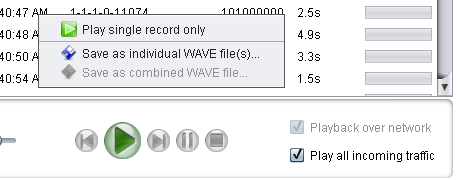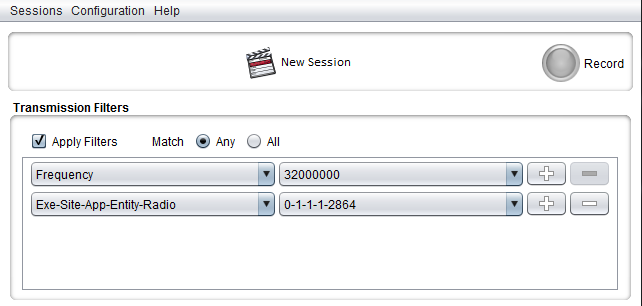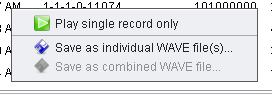DID I REALLY SAY THAT?

Calytrix CNR-Log is an After Action Review (AAR) tool that records all communications exchanged during a training activity. It allows an instructor to review recorded material during de-brief and review, and to export all or part recordings for assessment or attachment into other systems.
Calytrix CSE After Action Review
CNR-Log is packaged and shipped with every copy of Calytrix CSE. It is tightly integrated into the CSE After Action Review tool and provides support for replaying radio communications recorded during a training activity in synchronization with the activities of avatars within the virtual world and filtering of transmissions based on channel. CNR-Log is used by simulation centers around the world to support virtual training activities and AAR.