2017
Calytrix ITEC Newsletter: May 2017

“Start Where You Are. Use What you have. Do what you can.”
~ Arthur Ash
Titan Vanguard is now powering more than 20 active, in-service simulators around the world. Spread across 6 nations, these include JTAC/CAS/Fires simulators, Sniper Trainers, Rotary Wing Gunnery, Rescue Hoisting, both Fixed and Rotary Wing Aircrew Trainers, Virtual Marshalling, Flight Simulators and more. Some of the largest defence integrators in the world are now using Titan Vanguard in their simulation projects, ranging from VR and AR to Projection domes and classroom based trainers. If you are wondering why they are switching.
See you at ITEC – Booth #15
- Take our ITEC Driving Challenge
- Vanguard Hits Manhattan
- Connecting the Danish Army’s Combined Arms Efforts
- Looking for Vanguard Training
- VSS Build State of The Art Helicopter Simulator on Vanguard
- Austrian Army Selects LVC Game for Steel Beasts
And check out these videos:


Take Our ITEC Driver Challenge
Calytrix and D-Box™ have teamed up to create the ITEC Driver Challenge.
Come via our booth and test your skills on the Vanguard driving simulator,
where you will experience every bump in the road (with our 15cm level of
fidelity ground detail) as you hurtle down a steep hill in your 11-tonne
protected vehicle. And if you are good enough, you just might make the our
Top 10 drivers list.

Vanguard Hits Manhattan
With a growing demand for dense urban scenarios, Calytrix and Titan IM have been
developing large mega-cities to test and explore complex civil/military threats
responses in a modern environment.
With Vanguard it is possible to build large urban areas comprised of 10,000s of building,
road networks and clutter, which can then be used to test complex scenarios, procedures,
inter-agency responses and counter terrorism.

Connecting the Danish Army's Combined Arms Efforts
The Danish Army recently conducted a Combined Arms Tactical training
exercise for Company and Battalion levels using the virtual tank
training system Steel Beasts Professional (SBPro) combined with the
SitaWare Battle Management System (BMS). SBPro was connected to the
Calytrix LVC-Game gateway over DIS to the IFAD gateway for subsequent
proprietary communication to the SitaWare Frontline BMS. All SBPro
Trainees had in vehicle touch-display to simulate the mounted BMS
Displays.
If you are looking to grow your LVC capabilities consider Calytrix.
Contact sales@calyrix.com

Looking for Vanguard Training
Calytrix has now delivered formal Vanguard training to early-adopter groups more
than 25 government and commercial groups, with courses run in five countries.
These courses have helped users understand the full capability delivered by Vanguard
and get users off to a flying start.
Calytrix is pleased to offer formal Vanguard training for operators, end-users and
developers. With Vanguard you will be up and running in hours and an expert in days,
please contact our team to discuss your needs. And ask about free trial licenses to
accompany your training.

VSS Builds State of The Art Helicopter Simulator on Vanguard
The rotary flight simulator faithfully recreates the AW139 platform with digital
Primary Flight Displays, Multi-Function Displays and Multifunction Control Display
nits offering realistic instrumentation (including navigation aids and flight
planning). The cockpit's cyclic and collective both have force gradient with
mechanical trim that interfaces with Titan Vanguard's integrated JSBSim flight
dynamics to allow very high fidelity flight training. Combined with a 4 metre
projection dome displaying Vanguard's multichannel image generation, the device
offers utmost realism at a highly economical price point. It is also modular,
able to switch between other platforms in minutes with different digital displays
served directly from Vanguard, offering further value for money.

Austrian Army selects LVC Game for Steel Beasts
The Austrian MoD has procured an Enterprise License of Calytrix's LVC-Game for SBPro
to provide DIS/HLA interoperability for all its Army Combat Training Centres,
including the development of a point to point capability to bridge different sites.
Mr Ulf Krahn, Calytrix European Representative said, "This new integration capability
will greatly improve the realism of training at the various Austrian Army Combat
Training Centres. It also allows the SBPro training managers to integrate the simulation
radio degradation effects across and between Centres using the already widely deployed
CNR-Pro and CNR-Effects radio communications systems and to connect to other systems
such as Titan Vanguard and BMS-systems."

Tech Note: Using Secondary Actions to add advanced scenario behaviour in Titan Vanguard
When building scenarios in Titan an Instructor can issue commands to the underlying AI in a number of ways. One especially powerful concept is that of Secondary Actions. Against any waypoint an Instructor can define a series of events that should take place when a platform reaches it. These can include simple behaviour, like switching alliances or adjusting a characters health, or they can include more complex behaviours like performing a fast rope insertion.
In this note we'll show you how to perform a fast rope insertion through point-and-click tools only.
The SetupFirst, you'll need a helicopter. In this case we're going to place a Blackhawk into the scenario and give it a series of waypoints that ultimately bring it down to a height of 30 meters at the point we want to insert the units.

Before moving on, be sure to check the AI tab to ensure the platform has passengers mounted!
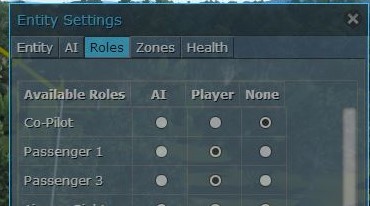
Once that is complete, we'll also create a separate waypoint path for the crew to use once they exit the helo. We create a new path and give the first point a unique name ("Egress" in this case).

On the final waypoint, we'll click onto the "Secondary" tab in the waypoint menu. From here we can add a sequence of actions to take, but for now we'll just add one, the "Fast Rope" behaviour.
We are given some additional options when this behaviour is chosen. In this case we are going to tell the crew to assign themselves to the previously created path when they dismount by selecting "Assign Path" from the provided dropdown and typing in the name for the waypoint we created earlier.
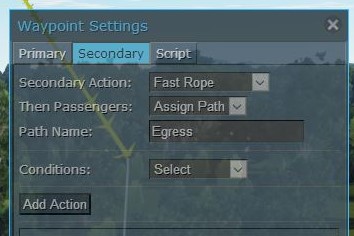
The behaviour creates a return path for the helo to automatically go back where it came from once the crew are inserted. We add the action to the waypoint and we're done!
Executing the ScenarioWhen we execute the scenario we'll see the Blackhawk enter the area. Once it gets over the waypoint a rope will drop from it and the crew will repel down. When they reach the ground they will assign themselves to the Egress waypoint and start to execute the behaviour chain associated with it. In this case we simply move them away from the landing zone, but additional actions could be added to have them split up and start to navigate their way through the town, engage any OPFOR units or do just about anything else!

Secondary Actions provide a power scenario construction building block that allows Instructors to quickly build up complex behaviour entirely via point-and-click actions. This is just another way in which Titan Vanguards modern simulation platform helps to fulfil the "Instructor Ready" mantra.
If you'd like to learn more about Titan Vanguard or how it is helping to deliver the
next generation of synthetic training environments,
contact us today!

Calytrix at a Conference or Trade Show Near You:

Learn More: www.calytrix.com or email your inquiry to info@calytrix.com



