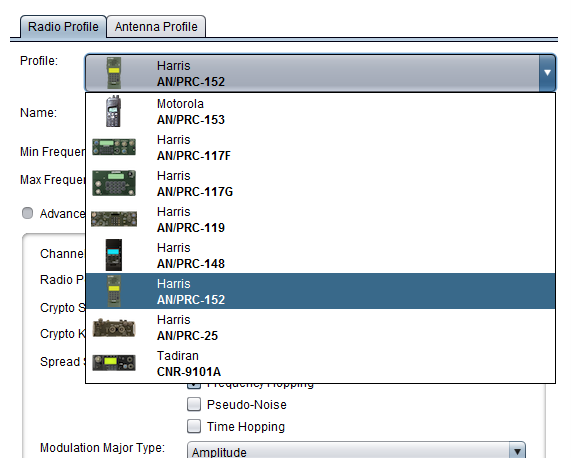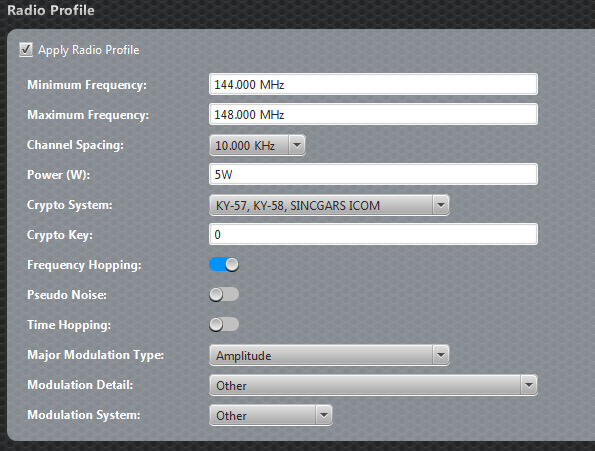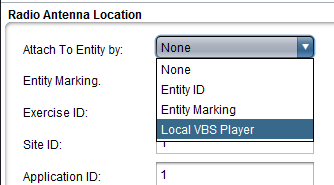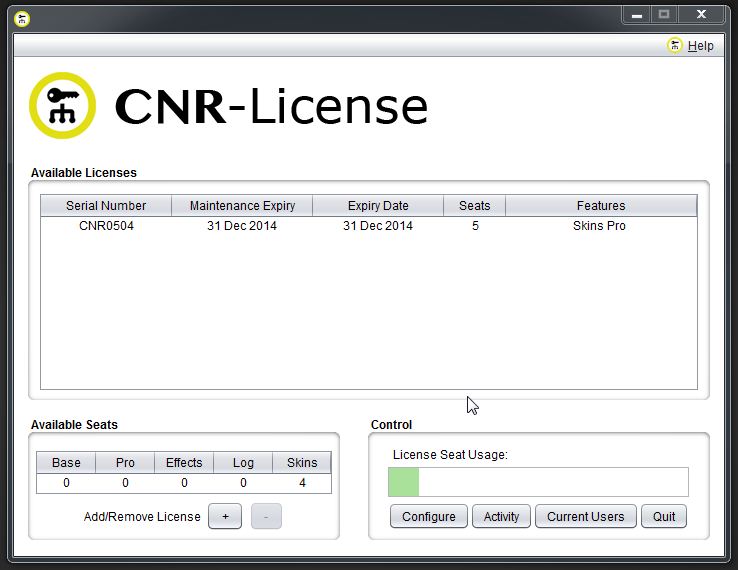At Calytrix HQ our Engineers have been working hard over the Australian summer to help deliver significant new capability to our flagship products: CommNet Radio and LVC Game. Announced today, the latest releases deliver significant new capability, an improved user experience and better integration into common training packages such as Virtual Battlespace 3.
CommNet Radio v5.3
Available today, Calytrix CommNet Radio (CNR) Version 5.3 is the latest release of our radio simulation and training platform.
Radio Properties, Front and Center
Designed for use in everything from basic voice communications through to highly realistic, terrain affected training scenarios; Calytrix CNR is an extremely configurable software radio simulation.
With the CNR v5.3 release, standardizing the configuration of your virtual radios and aligning them with real-world equivalents couldn’t be simpler using the newly introduced Radio Profiles.
Radio profiles allow users to rapidly configure the simulation to match a specific real-world radio. Rather than having to adjust all the individual configuration settings, users just select the radio they would like to use from a list, and CNR takes care of the rest.
These settings will affects everything from frequency ranges to channel spacing, and most importantly, all the physical properties that feed dynamic signal loss degradation in virtual worlds like VBS3.
Select from a list of pre-defined radios or create your own profiles. We’ve also updated our CNR-Monitor administration tool with support for radio profiles to ensure your classroom is up and running in a matter of minutes!
VBS Enhancements
As the prime contractor working with Bohemia Interactive Simulations to deliver VBS3 to the US Army, integration into virtual worlds is at the front of our minds. This release delivers a number of enhancements for VBS users.
VBS Auto-Attachment
Configuring CNR-Sim to support dynamic degradation effects for a local VBS3 player is now simpler than ever. Through “VBS Auto-Attachment” CNR-Sim will automatically connect to any copy of VBS3 running on the local computer. Users are now a single-click away from realistic, immersive communications.
Dynamic Environmental Effects
Walking into a dense urban environment, team communication becomes a considerable challenge. The surrounding buildings significantly affect personal Role Radios used for intra-squad chat, hampering coordination and affecting on-the-ground decision-making.
Through CNR-Effects, users are exposed to this sort of realistic environment, as incoming radio signals are automatically degraded based on a player’s location and the terrain between them. With CNR v5.3 Calytrix has extended VBS support to include the effects of both urban and green environments on signal. Players deep inside an urban environment will have their communications significantly degraded while large areas of foliage will also trigger increased degradation and loss.
Facing the Right Direction
From personal radios to something a little larger, CNR-Effects has now been updated to properly take into account not just the line-of-sight between two players, but also their facing and antenna type. When configured with directional antenna support players will now be able to achieve longer-range communication, providing they are oriented towards the sender. Turn off-axis and the signal will cut out, so make sure you are facing the right direction! Directional or Omni-directional antenna settings can be coupled with radio profiles to allow for rapid configuration and deployment.
Network Licensing
For non-enterprise users, Calytrix has now updated our licensing to allow better, more centralized network management. Through the new License Server users will be able to aggregate together multiple smaller licenses, as well as licenses with different feature set. Starting with CNR v5.3 any CNR product will be able to dynamically request a license from a local license server and when used in this configuration will not require an individual license key.
Between CNR-Monitor for remote configuration and the new License Server for centralized license management our goal is to ensure that a classroom administrator never has to leave their seat!
Minor Updates
In addition to these major headline enhancements, Calytrix continues to deliver a steady stream of fixes and smaller improvements, including:
- Visual cues when Microphone and Speaker mute is enabled
- Frequency input fields will accept unit suffixes (e.g. "144.000 MHz" or "5.000 GHz")
- Power input fields will accept unit suffixes (eg "40dBm" or "5W")
- Weather adjusted degradation effects based on VBS environmental state
- A number of small bug fixes
CNR v5.3 will be available to on May 19th to all customers with active maintenance and is being packaged with the upcoming VBS v3.4 release.