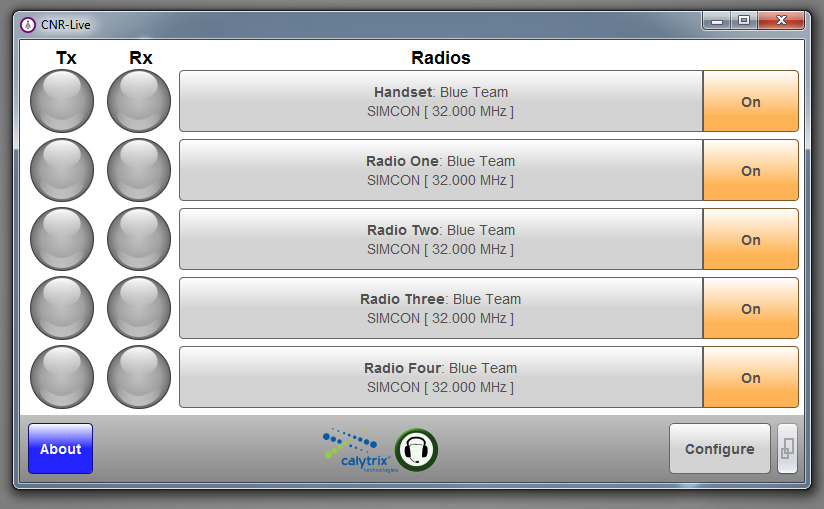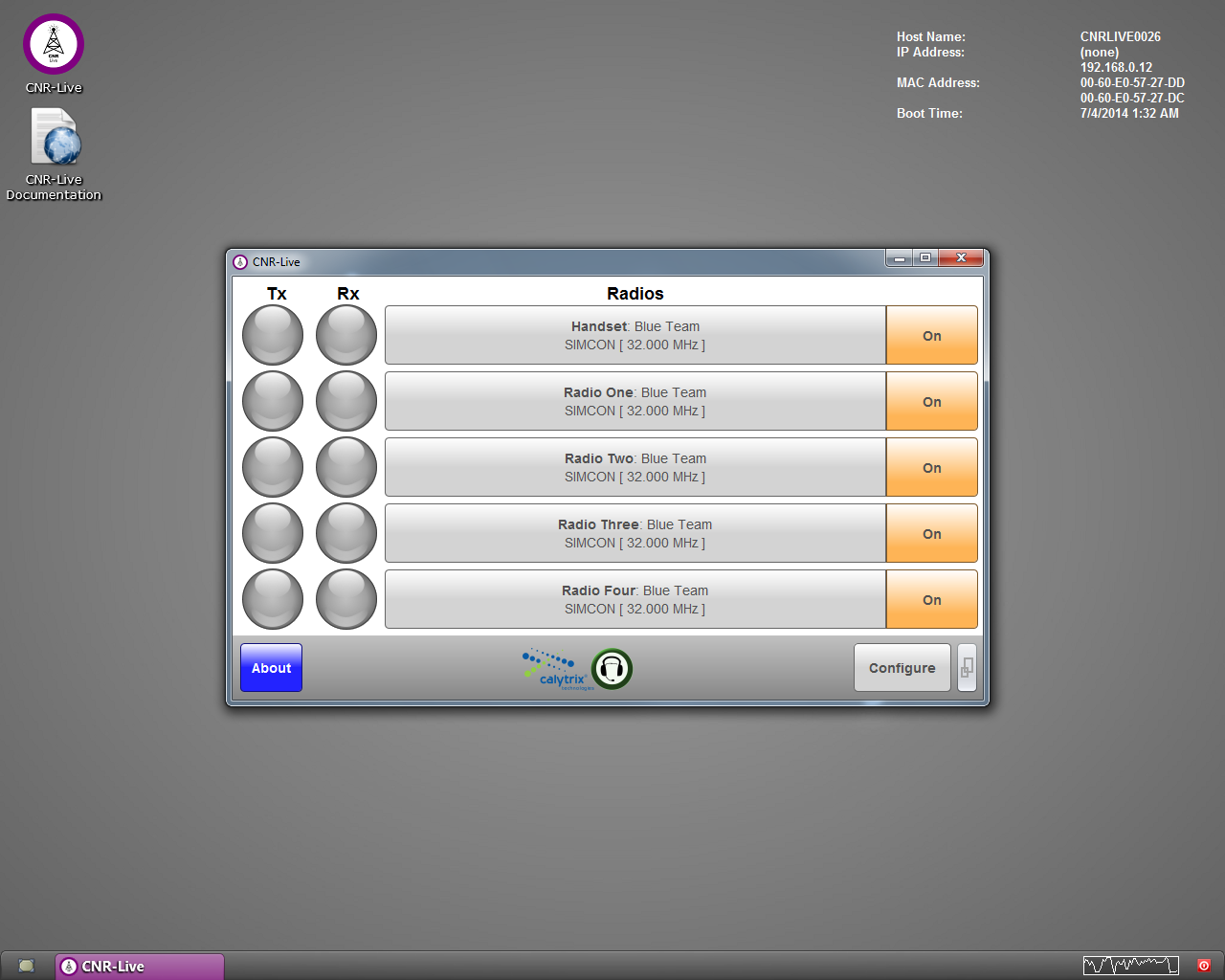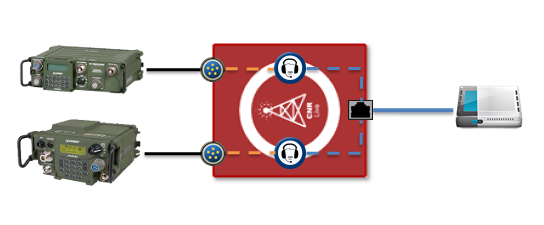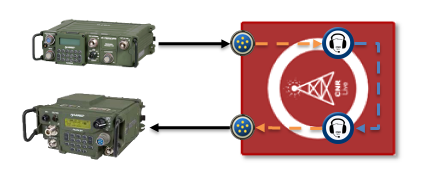CONNECTING LIVE RADIOS TO LVC TRAINING

Calytrix CNR-Live systems are increasingly being integrated into the virtual and constructive training domain. Just as messaging protocols can be integrated to deliver a common C2 picture, CNR-Live allows CNR software users to communicated with any live radio on the network.
Each CNR-Live unit can support up to four (4) live radios, which are mapped to virtual radio channels on the CNR network. Any CNR user, if configured, can speak with any live radio in the field and vice versa, allowing a seamless LVC communications network to be developed.
Supporting Integrated Training
CNR-Live is routinely deployed to simulation-supported training activities allowing communications and monitoring between trainees and exercise control on live ranges and anyone connected to the supporting training network. In Australia, the Australian Defence Simulation and Training Centre (ADSTC) deploy a suite of CNR-Live units to support their joint training activities with participants communicating from live training facilities in Queensland back to network control in Canberra. From the Desktop to the Field, all this traffic is recorded and available for After Action Review.CNR-Live is helping the Australian Defence Training and Simulation Centre provide a communications backbone that spans the country. From a soldier on the range to an exercise control cell thousands of miles away, CNR-Live and CNR-Sim deliver a fully connected, distributed communications environment.