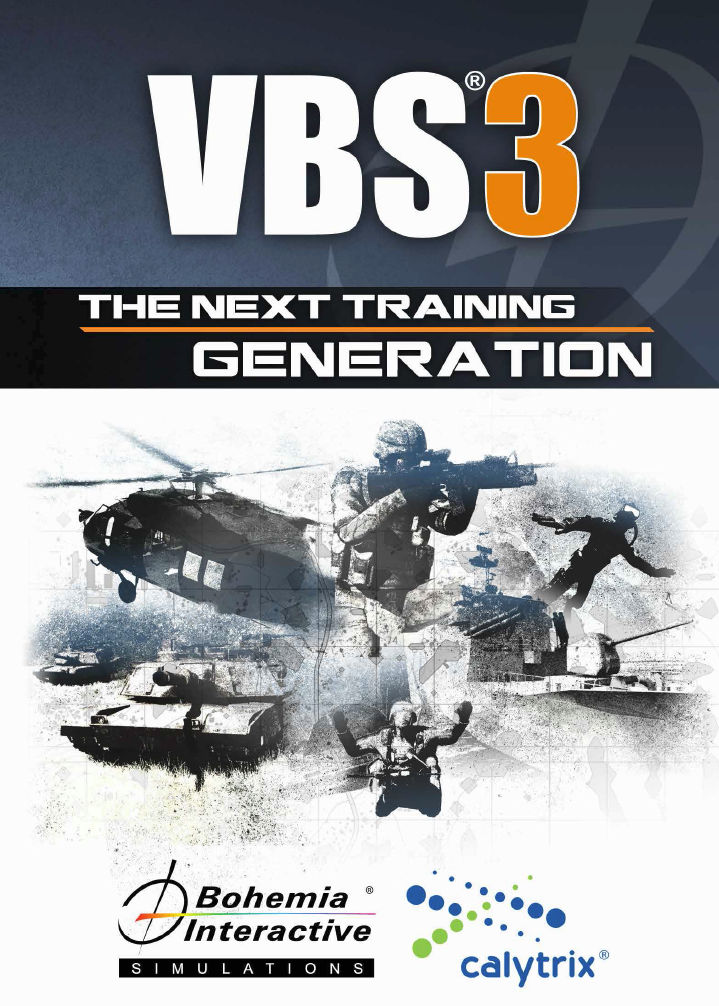2013
Christmas for Calytrix Comm Net Radio and LVC Game
Christmas is here and Calytrix have released new versions of our Comm Net Radio and LVC Game products. Read on for all the details!
Comm Net Radio v5.2
CNR v5.2 is here and with it comes the release of a major addition to the suite: CNR-Monitor.
CNR-Monitor
Calytrix’s new CNR-Monitor application is a network management tool for simulation administrators and classroom instructors, allowing them to quickly and easily configure, control and oversee a network of virtual radios. Designed with ease-of-use and automation in mind, CNR-Monitor allows users to perform a range of new functions...
Visualise all radios on their network
The first step in controlling your network is knowing what radios are on it. On startup, CNR-Monitor will present all the radios it has located to the user, with this view dynamically changing as radios are added and removed. To help find the assets you are interested in, a search function will dynamically adjust the radios shown as you type.
Remote Control Radios
Once you've located a specific radio, you can dig deeper by inspecting and making live changes to its configuration and state.Whether you want to stimulate your training audience or just troubleshoot and reconfigure, CNR-Monitor gives you complete control over remote radios by using the new CNR-Sim SDK.
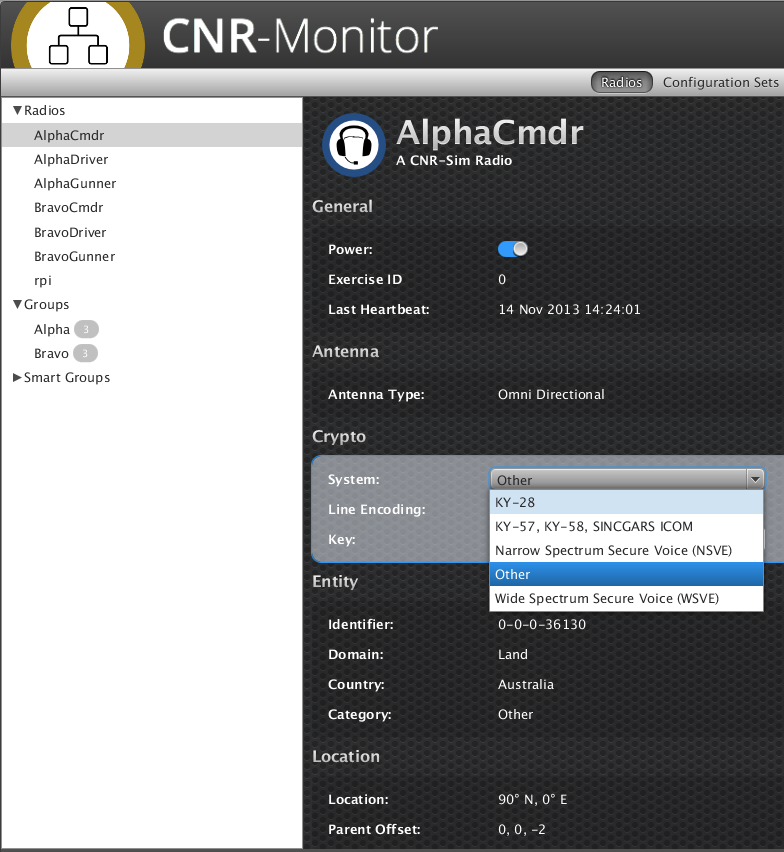
Group Management of Radios
Manually tweaking the settings of an individual radio is a good first step, but CNR-Monitor takes things much further. Users can create groups and then drag-n-drop radios radios into them. Groups themselves can be given a number of commands execute on radios as they join. Imaginatively called "Join Actions", these allow you to automate the process of radio configuration. Out of the box actions are provided to turn the radio on/off, deliver a set of presets to a radio, tune the frequency to a channel, set radio properties (DIS settings, Modulation and Antenna values, Crypto settings) and much more.
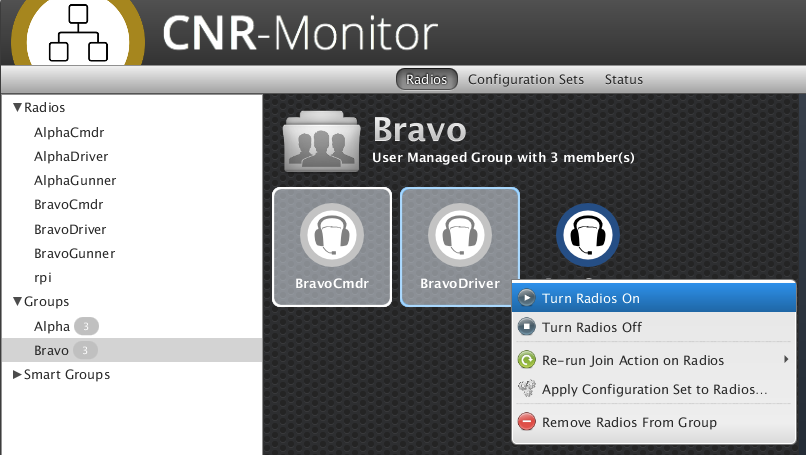
Getting Smart with Groups
Groups are good, but Smart Groups are better! Where a regular group requires a user to manually add radios to it, Smart Groups automatically add all radios that match a set of user defined rules. Users can specify a number of radio properties that act as membership rules. When a radio comes online or its properties change at runtime, CNR-Monitor will automatically add it to any groups whose membership rules it matches. There are membership rules for all sorts of radio properties, such as network address ranges, DIS identifiers, runtime settings (such as current transmit status or frequency) and more.
As Smart Groups are an extension of regular groups, you can do everything that a regular group allows, such as defining a set of Join Actions. In practise, this allows an administrator to fully automate the configuration of a network of virtual radios! Just specify the rules for groups and then when CNR-Monitor detects a matching radio it will automatically add them, at which point any defined join actions for the group will be run and the radio instantly configured without a single mouse-click!

Full Resolution
For those who like large screen displays, CNR-Monitor also includes a status view using large panels to quickly show the active status of radios. You can narrow down what is shown on screen by looking at particular groups or radios that match a particular search term, and you can adjust the size of panels to suit your display wall. The status view also supports a full-screen mode. When combined with Smart Groups, users can quickly assemble big-screen heads up displays that show what is happening on your virtual network!
CNR-Monitor is available now and given away for free as part of the CNR-Sim suite of applications. Users with CNR-Sim Free or Base will be able to see their virtual radio network, while the use of the new CNR SDK means that users with CNR-Sim Pro will be able to remote control radios (this includes CNR-Skins, CNR-Touch and CNR-Live).
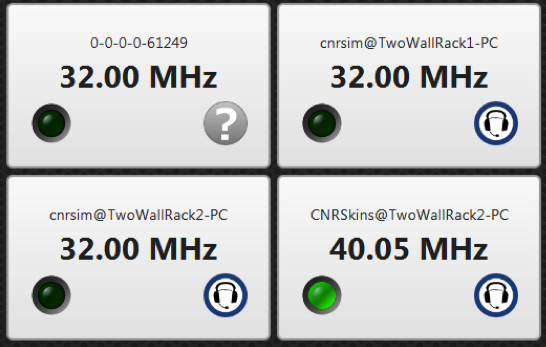
CNR-Log SDK Reaches Version 2
The CNR-Log SDK Version 2.0 has been released. This update brings it in line with CNR-Sim, delivering a simpler and cleaner API with much improved performance, reliability and debugging capabilities. Both major versions of the CNR-Sim and CNR-Log SDKs will remain supported through 2014 to allow users time to transition to the new interface. Both CNR-Sim and CNR-Log are now fully remote controllable via the the new SDK.
The full suite of CNR desktop applications has now been ported to use the new 2.0 developer kit, delivering better performance and the ability for any CNR radios to be viewed and remote controlled on via CNR-Monitor.
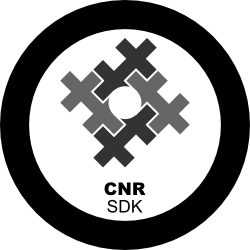
Available Now
CNR v5.2 is available now to all users with active maintenance. Contact Calytrix Support to get your new license!
LVC Game v3.11 Released
It's been a busy time for Calytrix. We've been working hard with our partners, Bohemia Interactive Simulations to deliver VBS3 to the US Army as part of the Games for Training program. Flowing on from this work we have now made available an update to the entire LVC Game suite of applications, including:
- LVC Game for VBS3
- LVC Game for VBS2
- LVC Game for Unity SDK
- LVC Game for Steel Beasts
- LVC Game for X-Plane
VBS3 and Games for Training
The major objective of this release has been on the delivery of Calytrix products into the US Army's Games for Training VBS3 package. Together with our partners, Calytrix has supported testing and delivery of our tools under the program.
One particular focus area for this release has been on the provision of a full and complete set of out-of-the-box mappings supporting both the international SISO enumerations standard, and the US SE-Core Master Entity List. Fuelled by caffeine and an iron will to make integration simpler, Calytrix engineers have now gone through and mapped each of the 5,000+ entities delivered with VBS3 to ensure that they meet these standards. Mappings sets for both standards are provided so that users can choose which they wish to deploy.
Integrated with VBS2
All the latest updates, fixes and improvements are not limited to VBS3. Our Support Team have now provided the latest LVC Game release to Bohemia for release with the latest version of VBS2 (v2.15). Updates are available through the Bohemia Interactive Simulations support line.
LVC Game for Unity with Correlated Terrain
We love games, and Unity provides one of the widest deployed platforms for the rapid development of new and innovative games and applications in the market. Teaming up, Calytrix and TerraSim have been busy working to ensure that all the modern tools required to build advanced simulation products are available on the Unity platform.
Working with the new TerraTools exporter for Unity, LVC Game has now been updated to provide direct support for digesting correlated, geo-located terrains. As a testament to how simple this process is, Calytrix LVC-enabled the Unity Bootcamp demonstration and moved it to use the freely available Sample Desert correlated terrain set in less than a week. This integration was on demonstration at the I/ITSEC show in December, integrated with VBS3 and JSAF.
For easy delivery and deployment, the new LVC Game for Unity SDK will be available through the Unity Assert store early in the new year, and is also available for direct download from Calytrix Support.
LVC Game for Steel Beasts
- Better out-of-the-box JCATS support
- Improvements to Laser Designator support
- Improvements to the Advanced Filtering capabilities
- Performance improvements
- Better support for Lifeform and Stance replication